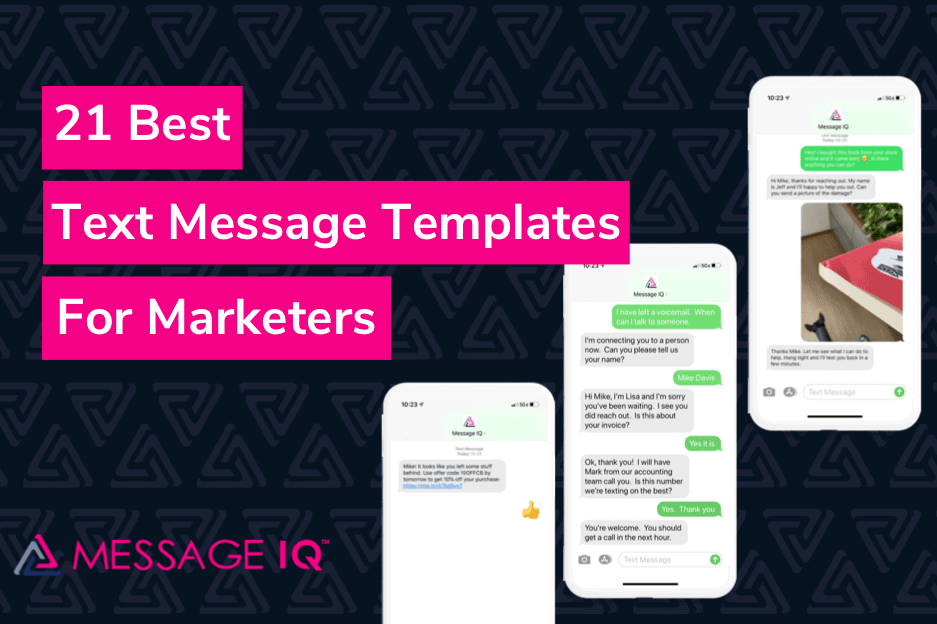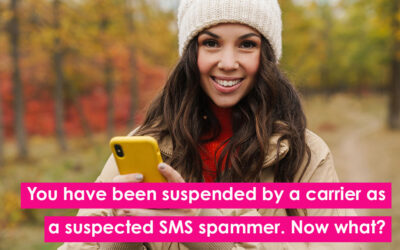Text messaging (also known as SMS) is the holy grail of marketing channels. Response rates are off the charts. It’s trackable. You can reach a customer at any moment, any time. And get a quick response versus email or phone call.
But where do you start?
To help you get a head start on text messaging, we put together a list of the most effective text message marketing templates to help generate more leads and sales for your business.
First, let’s go over a few tips on how to write marketing and promotional text messages.
How do you write a marketing text?
To get the most out of your promotional and marketing texts, you’ll want to use an SMS marketing software that works with Hubspot. It will help you automatically follow up with contacts, set specific delivery times, and send text messages triggered by particular behaviors.
For example, when a customer books a meeting, you can automatically send them reminder updates. Triggered messages, templates, and auto-replies stop you from wasting time on redundant tasks and keep you organized when marketing to your customers.
And before you send your first message:
- Make sure you have permission to text. Not only is it against TCPA compliance, but the receiver may feel like you invaded their privacy.
- Don’t send too many texts. SMS marketing shouldn’t replace other forms of marketing, it’s meant to complement them. It’s important you don’t stress customers by sending too many texts. A good rule of thumb: if you don’t have anything good to text, don’t text it at all.
Here are some best practices to follow when writing text messages:
- Tell customers who you are. Even if someone opts-in to your SMS list, they won’t have your number saved in their contacts. Say who you are right away or mention it at the end of your message.
- Keep messages short. You can only send a text message with up to 160 characters. So get to your point, fast.
- Include a call-to-action. Whether you want to remind customers about a meeting or send a promotion, make it clear what they should do next.
Marketing and promotional SMS templates
Customer satisfaction SMS template
Customer satisfaction plays an important role in every business. Not only is it a leading way to identify unhappy customers, reduce churn and increase revenue, it’s also a key competitive advantage for getting new customers. Moreover, bad customer satisfaction costs businesses up to $62 billion per year.
Texting opens up a new line of communication where customers are most comfortable and active. It’s also a great way to build trust between your business and it’s customers.
Here are some ways you can use text to improve customer satisfaction:
1) Issue management
“Hi [Customer first name], we’re just confirming that your recent support ticket [ticket #] has been resolved and closed. Thank you for your patience and we hope to talk to you soon … under better circumstances.”
2) Follow-up satisfaction survey
“Hi [Customer first name], [your name] from [company name]. Thank you for your recent inquiry with our support team. Could you fill out this survey to tell us how we did? It takes less than a minute to complete: [link to survey].”
3) Re-engagement
[Customer first name] it’s been a while. Do you still want to hear from us? If there’s anything we can do to make your experience better. Or if you have any questions for us, feel free to reach out — we’d love to hear from you. [contact info link]

The most powerful SMS tool for HubSpot.
Appointment reminder text message samples
Appointment reminders are an important part of any sales process or Facebook Lead Ads SMS campaign. One big advantage to automating them with text is that you can free up staff to focus on more productive tasks.
Setting up reminders via SMS updates takes minutes in your workflow. And can save you hours of time per week on client outreach
4) Appointment confirmation
Hi [Customer first name], you recently booked an appointment with [COMPANY NAME] on [DATE and TIME]. Please reply with yes to confirm.
5) Follow up confirmation
We’re looking forward to seeing you then! Please feel free to text or call us at this number if you have any issues in the meantime.
6) One day reminder
Hey [Customer first name] – just a friendly reminder that you have an appointment with [Company Name] tomorrow at [TIME]. We look forward to seeing you!
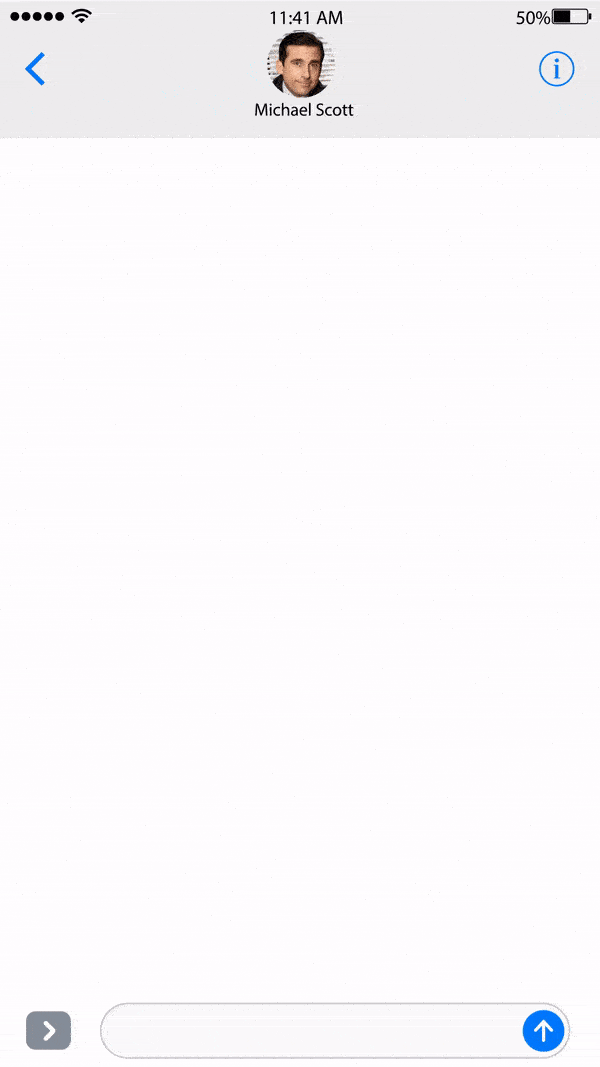
Text message templates for transactions
Transactional messages refer to texts exchanged after a customer makes a purchase. These texts have two key benefits:
- They keep customers informed about their order.
- They help you nurture the customer relationship and build loyalty.
Many businesses don’t use personalized follow-ups for people who make a purchase. They send generic emails or nothing at all. But it’s during this time people are most receptive to your message.
7) Order confirmation
Hi [Customer first name], thank you for your order! Your order number is: [ORDER NUMBER HERE]. We’ll let you know when it’s on the way.
8) Order delivered
Your [Company Name] order has been shipped! How excited are you? Use this number to track your package: [ORDER NUMBER HERE]. Let us know if you have any questions!
9) Order delayed
Hi [Customer first name], things are a little backed up on our end. Rest assured, we’re working on getting your order delivered. Your new estimated delivery date is [date]. Called us at [phone number] if you have any questions.”
10) Order missed
Hi [Customer first name], it seems like we missed you. We tried to deliver [order number] but didn’t catch you in time. Tap here [link] to schedule a pickup time at your local post office.
11) Customer experience feedback
Hi [Customer first name], do you have a minute? We’d love to know how your experience with [product name] is going by sharing a review. Tap here to get started. We appreciate your feedback!
Email back-up messaging
Use automated texts to reach out to customers that don’t respond to emails. Whether they give you the wrong email (on accident, hopefully) or didn’t see it, you can send a text to encourage a response.
12) Email bounce
Hi [Customer first name], [your name] from [company name]. Sorry to bother. We noticed the email address we have for you in our system didn’t work. Maybe it’s just a typo. Can you confirm your email address here so we can connect again?
13) Unresponsive to emails
Hi [Customer first name], we tried to reach you by email but had no luck. Do you still want to get messages from us?
Webinar reminders
Once someone signs up for your webinar, you want to send gentle reminders for the event. People have busy lives. Even though they were excited to sign-up, they may forget about the webinar when the time comes.
You can send automated texts to remind people of their webinar sign-up. Plus, build excitement and anticipation for the event!
14) First reminder: one week from webinar
Hi [Customer first name],
We’re one week away from [Webinar Title]! We’re excited to have you join us for the event. Talk soon.
[host name]
15) Second reminder: 1 day before webinar
Hi [Customer first name],
This is a reminder that [Webinar title] begins tomorrow at:
[Date and time goes here]
[Add to Google Calendar link]
16) Third reminder: day of webinar
Hi [Customer first name],
Today’s the day! [Webinar title] begins today at:
[Webinar data and time]
Tap the following link to join at the specified time.
[link to event]
For best results when you send a webinar text sequence, remember these 3 key takeaways:
- Start a week or two before
- Be concise
- Always follow-up
eCommerce SMS templates
When it comes to selling online, you want to use tools that help your eCommerce store capture more revenue. eCommerce customers are worn out from email marketing. They are a little wary about SMS Marketing, so make sure you only send messages that build trust.
You can use SMS in eCommerce to announce a new product or sale, send discounts, and more. When you get it right with shoppers, you can start real conversations that lead to higher basket value, higher conversion, and higher lifetime value.
17) Abandoned cart
[Customer first name], it looks like you left some stuff in your cart. If you finish your purchase by [deadline date], use offer code [code] at checkout to save an extra 10%.
18) Discount offers
“Hi [Customer first name], save $25 when you spend $100 or more. Today only! Tap here: [link to product page] to check out our new arrivals.”
19) Product sales
Want to save big? All sale items are 50-70% off until [date]! Swing over to the store to get your discount [link to store].
20) Product launches
[Customer first name], the new [product name] are here! Be the first to get them when you use discount code [discount code] to save $20.
21) Special occasions
“Happy Birthday [Customer first name]! Thank you for being a loyal customer. Here’s $50 on us for your special day. Use it toward any of your favorite products. [link to store].”
Boost your next campaign with SMS marketing
Text messaging templates makes life easier. Can you do text without them? Of course. Would we recommend it, probably not. Doing so will only take away from time spent growing your business. If not using templates means it’ll take to three times as long to put together a campaign, you’ll never get ahead about the competition.
Disclaimer: This information is provided for educational purposes only and should not be relied upon as legal advice. Please always consult your own attorney before using text message marketing.