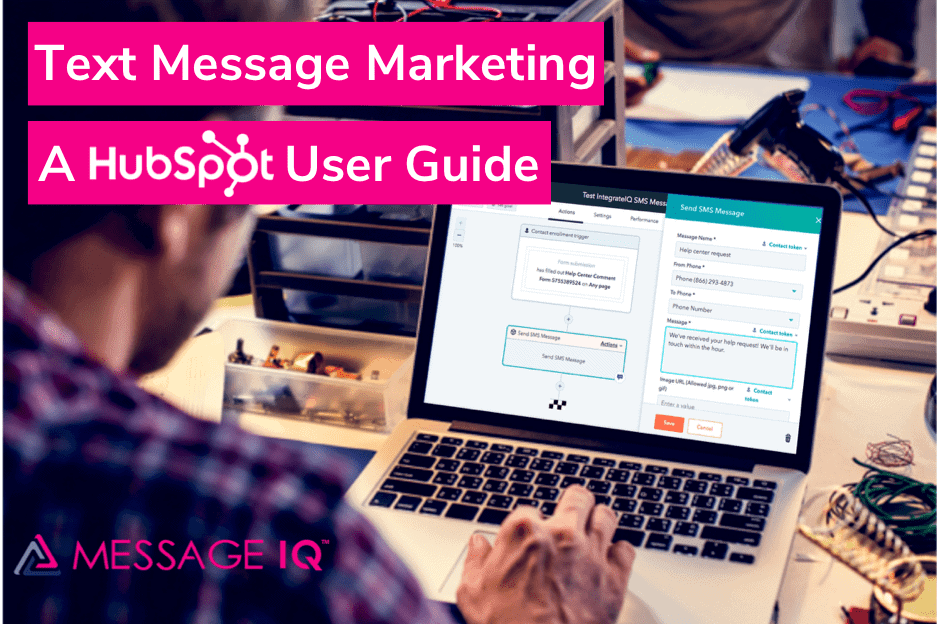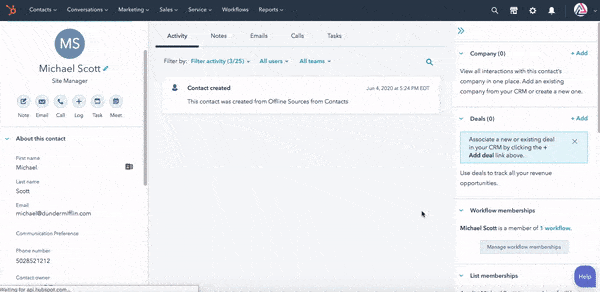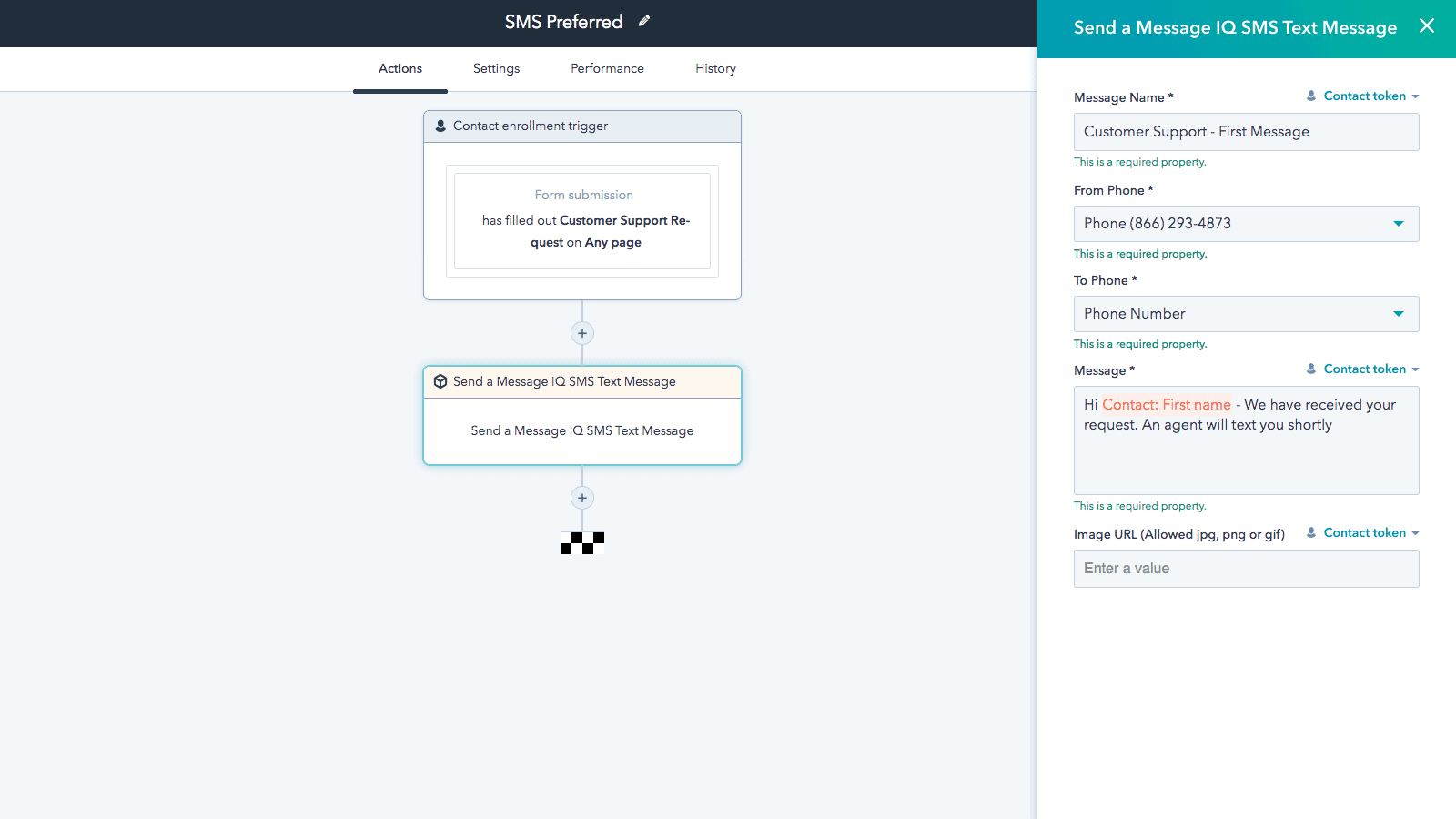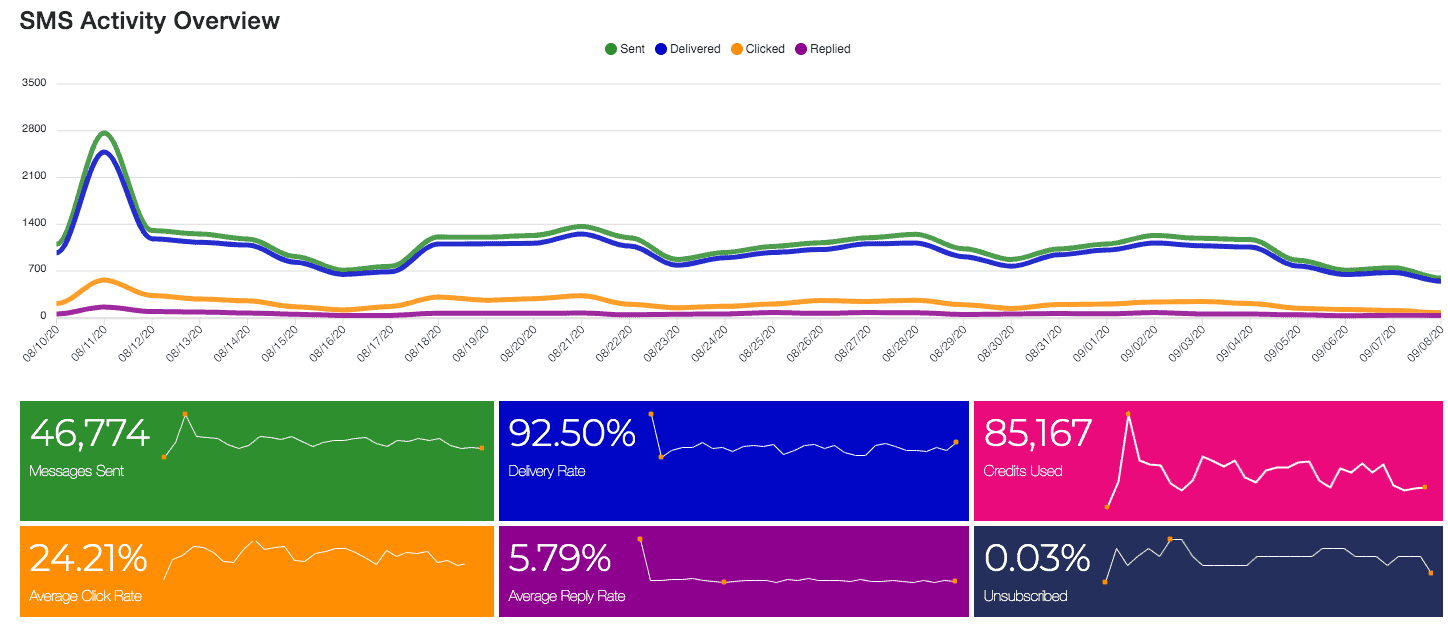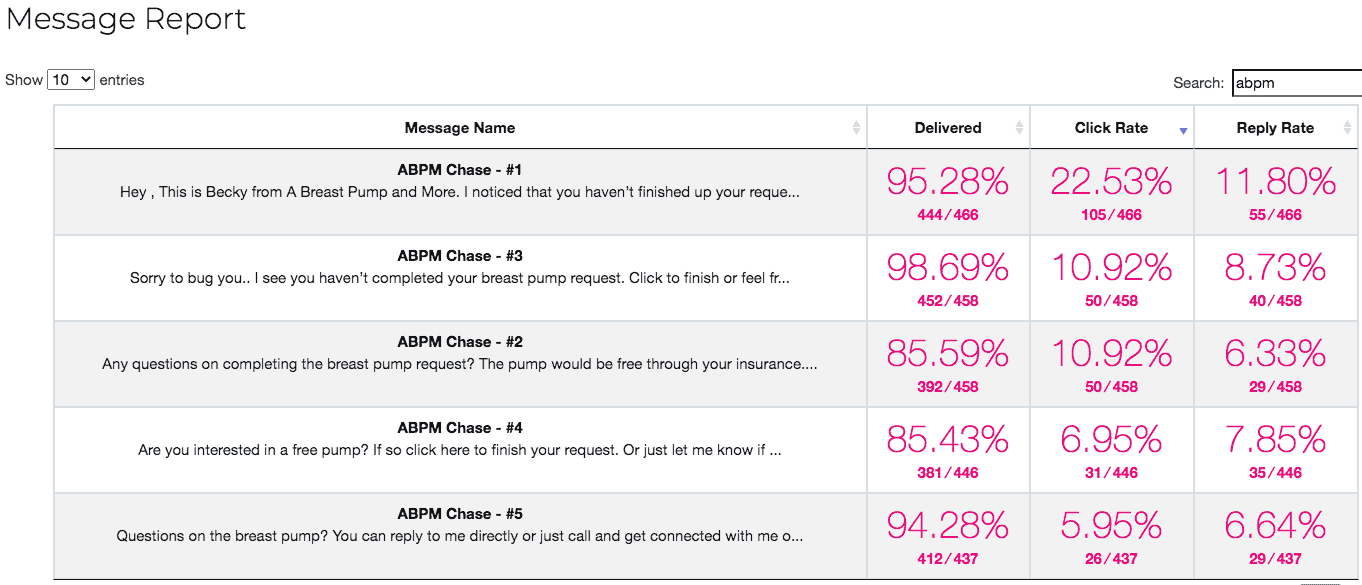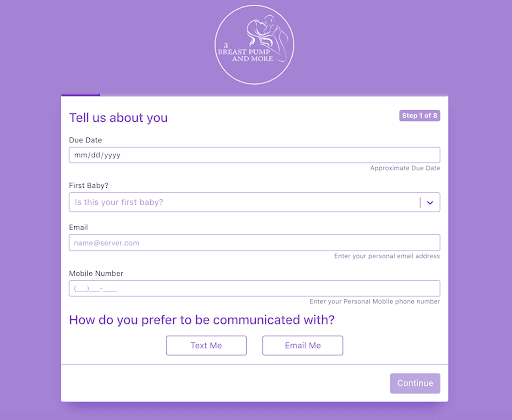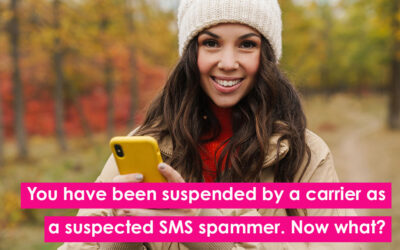You’ve probably seen the stats that say text message response rates outperform other marketing channels, generating more leads and growing company revenue faster.
But what if you aren’t getting the same stunning results in your HubSpot analytics? Should you give up on texting your customers forever? Probably not.
More likely, you just need to take steps towards improving your SMS marketing strategy. And with the latest out-of-the-box messaging services, there are lots of ways to boost the number of conversions and leads you’re getting from your marketing efforts.
Why should you use SMS with HubSpot?
One of the biggest benefits of SMS is that it helps you get an immediate response from a prospect or customer. But being able to quickly send and receive texts from customers is only one piece of the puzzle. You can improve your lead volume, customer experience, and sales if you build relationships with these people through SMS.
For example: say you notice demo or appointment show-ups are declining. You can:
- Collect an attendees phone number during sign-up.
- Enter them into an automated SMS follow-up sequence.
- Send appointment info an hour before scheduled time.
These actions can help show prospects you value them, and convert and close more demo sign-ups.
SMS can also help you answer more transactional questions as well, such as billing issues, account status notifications, other types of exclusive alerts. If you’re monitoring the conversation, you can quickly text them back to help them solve any further issues.
This type of proactive support can:
- Improve customer loyalty by turning unhappy customers into happy ones.
- Increase productivity by spending less time in damage control.
- Boost brand reputation by creating great customer experiences.
SMS marketing helps you to further tie Marketing, Sales, and Service together in HubSpot. By using Message IQ as a catalyst for text messaging, you can complement existing automation campaigns to gain competitive advantage and make more sales.
And that’s just one of the many benefits that Message IQ provides. Using Message IQ as your SMS marketing platform also helps you:
Text from the Contact Record
If you send or receive a text through Message IQ, it will automatically sync to a Contact Record. You can effortlessly start or look back on a conversation from inside your contact’s profile page on Hubspot.
Create Custom Workflows
You can build Message IQ into your workflows just like email. By using “if-then” automations, you can add important steps to your existing sequences that identify when prospects are most engaged and keep deals moving through the pipeline.
Identify trends with built-in reporting.
Reporting on SMS has never been easier. Inside Message IQ you’ll find the detailed reporting you’re used to seeing for your email campaigns. Track trends and performance over time and identify where you need to improve or double-down on your efforts.
Gain detailed engagement insights.
Not every customer is the same. Keep a careful eye on your click through rates to discover which types of messages and offers tend to get interacted with the most, and use that insight when you plan future SMS campaigns. Track all key metrics specific to each message.
How to connect Message IQ with Hubspot
Step 1: Select the perfect plan (if you haven’t already!).
Step 2: Click the button to connect your HubSpot account
Step 3: That’s it! You’re connected.
You’ll get a confirmation that your HubSpot account was successfully connected.

The most powerful SMS tool for HubSpot.
Hygeia — an SMS Marketing in HubSpot case study
Hygeia is a breastfeeding supply retailer helping moms raise healthy babies. They carry a range of different products from nursing pads and breast pumps to diaper bags and more. The company was running a campaign to giveaway free breast pumps to build customer loyalty and build a list for future marketing efforts.
Hygeia, like many other online retailers, is focused on providing tailored experiences for prospective and existing customers. Traditionally, when a woman went to request a free breast pump, they’d fill out a form with their insurance information and delivery details.
When someone didn’t finish the form request, the company would send gentle email reminders to encourage women to complete the form. Because of emails’ low-open rates, women weren’t seeing the emails, and Hygeia wasn’t seeing the conversion rate it hoped for.
To improve conversions for their campaign, Hygeia asked their customers if they preferred to be contacted by email or text. 49% of women filling out form asked the company to text with updates and reminders. Message IQ provided Hygeia with SMS marketing software that linked into the company’s HubSpot CRM.
After using Message IQ and adjusting their message delivery based on preferred communication, they started receiving over 153 replies per day – replies they would have not received from regular marketing emails.
Their overall click rates on SMS are 3x what they are on email.
After using Message IQ and adjusting their message delivery based on preferred communication, they started receiving over 153 replies per day – replies they would have not received from regular marketing emails.
What’s more, their overall click rates on SMS are 3x what they are on email.
The retailer used time-based triggers to send a series of text messages based on user behavior. They used personal, friendly messaging and MessageIQ’s link shortener to make sure texts weren’t spammy and motivate people to take action.
For Hygeia, this shift to integrating Message IQ with their HubSpot marketing system resulted in more saved orders, happier customers, and, as an unplanned bonus, more insights into why someone didn’t move forward their product.
The retailer used time-based triggers to send a series of text messages based on user behavior. They used personal, friendly messaging and MessageIQ’s link shortener to make sure texts weren’t spammy and motivate people to take action.
For Hygeia, this shift to integrating Message IQ with their HubSpot marketing system resulted in more saved orders, happier customers, and more insights into why someone didn’t buy their product.
6 quick SMS marketing wins in your HubSpot CRM
If you want to get the most out of your SMS strategy in HubSpot, here are some best practices and strategies you can apply to create Workflows that make people want to click and convert.
1. Add SMS actions to your workflows
Automation will always be your best friend when you’re doing any kind of marketing, and this is true for SMS as well. If/then branches in workflows let you direct people down one path or another based on set conditions.
If you plan to send messages to people with little to no manual work, you’ll probably want to use Message IQ’s if, then automation workaround.
To start, head an existing workflow where you want to use an SMS message. This could be replacing an email or adding another step to your sequence.
2. Add multimedia messaging (MMS) to your texts
SMS and MMS drive the majority of mobile messaging communication.
If you don’t think 160-characters is enough, you can use MMS to send multimedia content. It’s most commonly used to send pictures, but you can also send audio, video, and YouTube URLs to send customers information about your business.
When creating an SMS message in a Message IQ workflow, you can attach a URL for the multimedia content you want to send. The URL will translate to a media asset on your customers phone.
3. Manage all SMS and MMS messages from your HubSpot CRM
The Contact Record is an incredibly valuable portal, telling you what conversations you’ve had with customers through chat or email. Instead of just sending and responding to emails and messages in Facebook Messenger, you can also extend communications to SMS.
Message IQ lets you send and receive text messages right from your contact’s profile to have real-time conversations with them.
You’ll be shown every SMS interaction you’ve had with a customer, keeps everything one place, and makes it easy for your team to respond to customers quickly, no matter how they contact you.
4. Send more relevant messages based on past conversations
Want to see the messages that are being sent to your contacts? Message IQ will automatically track the sent and received texts from any of your team members and post it to the contacts timeline.
When you better understand your customers’ mindset, you can have better conversations with them. It’s how you grow your business, it’s how you keep customers happy and excited about your offering. You don’t want to blindly spit out messages to people. If you don’t start talking to your customers, your competitor will.
5. Run customer support through SMS
A customer service phone call costs about $16, versus the average text thread which costs between $1 and $5 per contact. Running customer support through SMS Live Chat can redirect expensive calls your team would otherwise have to take care of — think doing more with less.
SMS Live Chat lets you communicate with people in real-time. You can do anything from recommend products, solve problems, upsell. And it can all happen from your Message IQ dashboard.
6. Personalize the experience
You’ll find “personalize the experience” on most marketing blogs, and it’s true for SMS marketing in HubSpot too. Creating messages tailored to meet a person’s needs improve the likelihood they’ll respond to your message.
When creating personalized texts in HubSpot, it should ideally be:
Based on customers’ past experiences. Greeting someone by their first name is a good start, but consider including other information you’ve gathered in your message. For example, an order number, a demo date, who they’ll be speaking to in your company, etc.
In regards to specific behaviors. Aim to send messages after certain events or triggers to provide personalized, consistent, and real-time customer experiences. You can send the right message, to the right person, and optimize your offers by predicting the likelihood they’ll buy.
A conversation you have between friends. You want to sound human — nobody wants to buy from a robot. The easiest way to do this is by messaging like your audience talks. Reference your buyer personas and pull language from any customer feedback. What words, sentences, or puns do they use?
For example, you can send order updates to keep customers informed and happy with a purchase.
Start driving more SMS leads today in HubSpot
As you go about building relationships with your customers and building your email list — be sure to check these text messaging templates— people are bound to respond to your text when you send the right message at the right time.
With these text message marketing ideas in hand, you can make a strong HubSpot marketing system on behalf of your company and convince people to stick around for the long run.
“Disclaimer: This information is provided for educational purposes only and should not be relied upon as legal advice. Please always consult your own attorney before using text message marketing.”